With Google giving preference to SSL websites, installing a valid SSL certificate today is a no-brainer! However, to get an SSL certificate isn’t the real issue.
The big problem is the errors that an incorrectly installed or invalid SSL certificate may make browsers throw when users try to browse your website. Some of these SSL errors cannot only erode trust but also increase your bounce rates and ultimately impact your bottom line.
Key among these errors is the SSL Handshake failed error with Error Code 525. Now just so you know, SSL handshake is more like a secure greeting between a browser and your website.
It is a very quick process that is done to ensure safe connection as it verifies identities and establishes an encrypted link to safeguard sensitive data during transmission. So, browsers giving the SSL handshake error mean that the handshake process with your website did hit a snag!
This guide explains what causes the SSL handshake errors and gives five practical tips on how to fix SSL handshake failed error code 525.
Table of Contents
What is SSL Handshake?
The SSL handshake process validates your website’s identity to ensure that the data shared is encrypted and protected from the prying eyes of threat actors. Coupled with an SSL certificate, this process ensures secure data transmission without any compromise on performance.
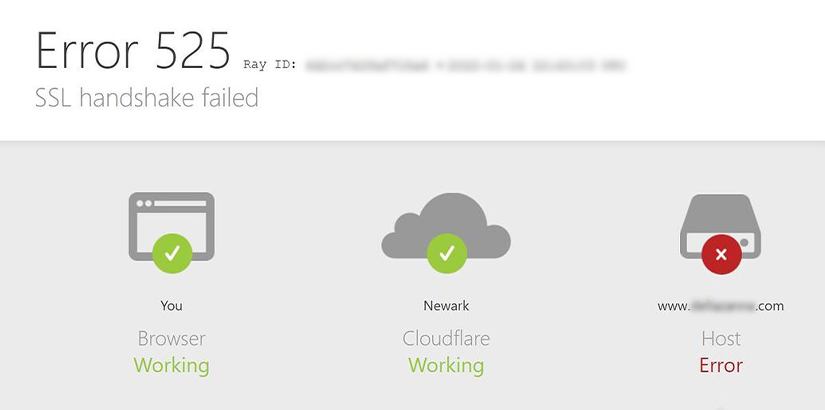
That said, SSL handshake can be defined as the process of creating secure and safe encrypted connections between browsers and web servers. So, when a user lands on your website, their browser and your web server engage in a quick cryptographic exchange to establish trust. Here’s a simplified breakdown of the process of SSL handshake in three steps;
Step 1: The users’ browser requests data from your website and then the server responds by sending an encrypted key.
Step 2: The browser verifies the key sent by your web server. After the verification, the browser sends its own key back to your web server.
Step 3: Your web server decrypts the key and then proceeds to submit encrypted content back to the user’s browser. The browser finalizes the process by decrypting the content to complete the SSL handshake process.
What Causes SSL Handshake Failures?
As you now understand, SSL errors like SSL handshake error code 525, for example indicates that the attempt to create secure communication channels between your web server and the browser that threw the warnings hit a snag. Now, the SSL handshake error can be caused by both client and server-side issues and there are several explanations for the error.
On the client side (user’s browser) the error may have been caused by incorrect date or time settings. It may also have been caused by browser misconfiguration or even interference from a third party.
On the server side, the SSL handshake error may have been caused by a mismatch in cipher suites. Think of it like speaking in different encryption languages.
The error might have also been triggered by the client using a protocol that your server does not support or your server using an expired, incomplete or invalid SSL certificate.
For example, the error code 525 may be triggered if your server and browser can’t agree on how to securely connect. Here’s a table summarizing the reasons for SSL handshake errors on the client and server-side;
| Server-Side Reasons for SSL Handshake Errors | Client-Side Reasons for SSL Handshake Errors |
|---|---|
| Client using protocol not supported by your website server | Poor browser configurations |
| Cipher suite mismatch | Bad time and date settings on the client device |
| Your website running on an invalid, incomplete or expired SSL certificate | Connection being intercepted by unknown or suspicious third party |
5 Methods to Fix SSL Handshake Failed Errors
Getting reports that your website is throwing SSL handshake errors like SSL handshake error with code 525 can be a little unsettling. You do not need to fret though as these are issues that can sometimes be fixed on the user’s device without needing any technical expertise. Here are five suggestions for how to fix SSL handshake failed;
- Recheck and Adjust System Time and Date Settings
- Confirm SSL Certificate Validity
- Optimize Browser Settings for Current SSL/TLS Protocols
- Validate Server’s SNI Configuration
- Cross-Verify Cipher Suites Compatibility
-
Recheck and Adjust System Time and Date Settings
If a website user has raised an alarm or you got the SSL handshake error when trying to access your website, the very first fix you will want to try is adjusting system time and date settings. Adjusting system and date settings on the browser ensures that the validity period of the SSL certificate installed on your website aligns with the client-side system settings.
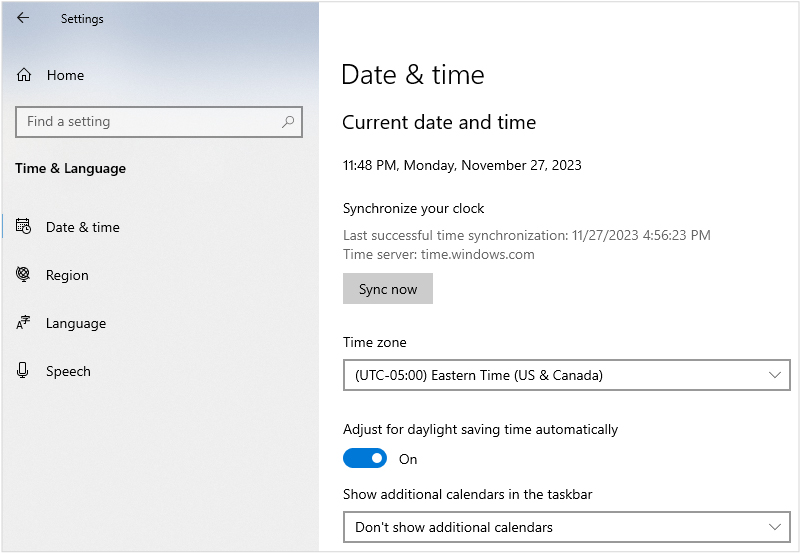
Also if the system’s clock is off, the browser may throw the SSL handshake errors. To fix this error, you can correct the date and time settings on your device and try to reload the page. You can also suggest this solution to a user who raised an alert to see if correcting their date and time settings clears the error.
-
Confirm your SSL Certificate Validity
Do note that the SSL certificate installed on your site has a start and end date. If a browser thinks that the SSL certificate is in the past, it will raise a flag.
To fix this, you may want to verify the validity of your SSL certificate. Don’t just check that it isn’t expired. Also, ensure that it was issued by a trusted certificate authority.
-
Optimize Browser Settings for Current SSL/TLS Protocols
To establish secure connections, browsers rely on protocols like SSL and TLS, so using outdated or insecure protocols may trigger SSL handshake errors. With that in mind, if you’re certain that the error isn’t due to a server-side issue, try adjusting your browser settings.
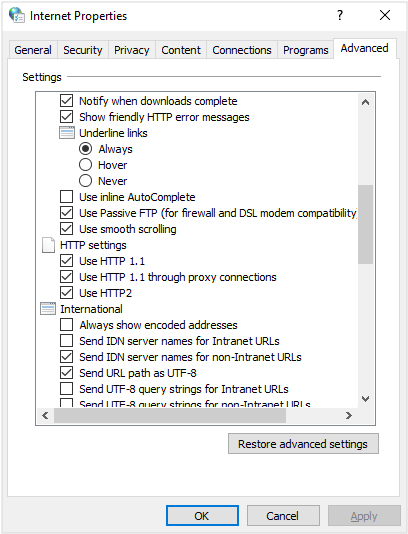 In adjusting the settings, ensure the browser is running on the latest and most secure SSL/TLS protocol versions. This is key as there are instances when outdated protocols cause conflicts.
In adjusting the settings, ensure the browser is running on the latest and most secure SSL/TLS protocol versions. This is key as there are instances when outdated protocols cause conflicts. -
Validate Server’s SNI Configuration
The Server Name Indication (SNI) is a key part of the SSL handshake process. So, browsers may throw SSL handshake errors if your server isn’t able to connect or communicate with SNI servers.
SNI ensures that the devices trying to access your website can see the correct version of the SSL certificate for your website. So, if it isn’t enabled, the browser may throw the error. To fix this, validate your server’s SNI configuration so it is easy for the server to find and produce the right SSL certificate for its hostname.
-
Cross-Verify Cipher Suites Compatibility
Think of cipher suites as a set of instructions that facilitate the secure connection of browsers and servers by securing SSL network connections. If browsers can’t establish secure connections with your web server and use an SSL certificate, there is a risk of cipher mismatch.
If you’re using Cloudflare for example, browsers may give the SSL Handshake Failed Error Code 525 if the cipher suites on your website don’t match Cloudflare’s cipher suites. To check if this is the issue, use a Server Test Tool to check for any instances of cipher suite mismatch. If some of the ciphers are labeled ‘WEAK,’ your best option will be to replace them to clear the error.
Conclusion
SSL handshake is a key process of establishing secure connections to ensure that malicious ones that mimic good ones don’t go through. And the errors like SSL Handshake Error Code 525 may only do your reputation damage.
To prevent these errors, be keen to use valid SSL certificates. Also, keep a keen eye on server-side issues that may cause these errors and get them fixed as soon as possible.


